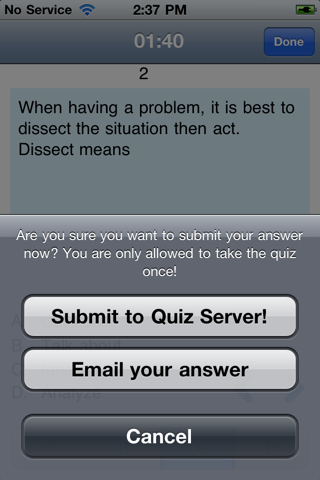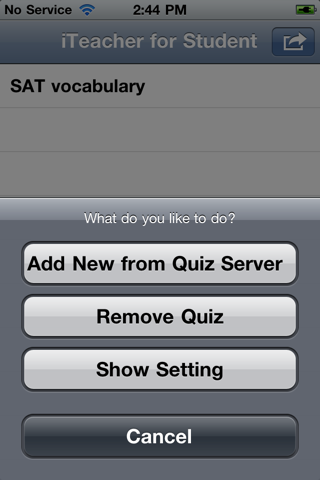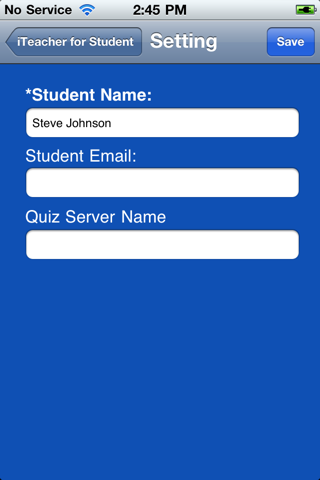iStudent is to download and take the quiz from iTeacher app. It is the client for iTeacher app. It intends to be used by students. Teacher should get the iTeacher app instead. When the student click on the quiz, the quiz will start automatically. The student will have to complete the quiz within the time specified by the teachers. The teacher can distribute question text, image and audio to the students. It is only suitable for multiple choice quiz. The score of student will be given automatically when the user click on "Done" button.
Step by Step:
1. Student launches the "iStudent"
2. Select "Add New Quiz"
3. Enter the access code from teacher
4. Click "Add" and wait the download and installation to be completed.
5. Click on the quiz to start to take the quiz
When the
Documentation:
http://www.alteru.com/iteacher/iteacherdoc/